Aug 11 2017
Finding it hard to remember all of your passwords?
With iCloud Keychain you can sync all of your passwords across all of your Apple devices.

One of the most frustrating things in our modern technological world is having to remember passwords and it’s very annoying when you forget the password and you are forced to reset it. Yes you could make every password the same, making it easy to remember, but this makes it easy for the bad guys to hack all your accounts, if one of them gets breached.
On all your Apple devices, iCloud Keychain can store all your usernames, passwords, credit card details and even Wi-Fi passwords. You can even store confidential notes. All of these details are securely encrypted and stored and then synced across all of your Apple devices.
You’ve probably gone to a place where you’ve connected your Mac to a Wi-Fi network and then if you wish to connect your iPhone to the same Wi-Fi network you have to re-enter the password. With iCloud Keychain as soon as you connect to a secured Wi-Fi network all of your other devices will automatically connected to that same Wi-Fi.
How to store passwords in the Keychain
Whenever you log into a website on your browser, you are prompted to remember the password. Answering yes will automatically store the password, username and site address into the keychain. WiFi passwords are automatically stored in the keychain. Passwords and notes can be manually added also to the keychain by opening the Keychain Access app.
The easiest way to open the Keychain Access app is to use spotlight. Click on the spotlight icon ![]() found in the top right hand corner of your Mac. Then in the text box that is revealed, start typing “Keychain Access” and you will see the app appear. Open it and you will have the option to add a new website, or note.
found in the top right hand corner of your Mac. Then in the text box that is revealed, start typing “Keychain Access” and you will see the app appear. Open it and you will have the option to add a new website, or note.
If you ever need to find out what that password is that you’ve stored in the keychain, open Keychain Access and search for it. Then you can open the item, click the password check box and after entering your computer account password, you will see the password for that item.

How to setup iCloud Keychain
On your iPhone or iPad, Go to Settings > Tap on your Apple ID up the top > iCloud > Keychain. Here you can turn on iCloud Keychain.
On your Mac, Go to System Preferences > iCloud. Here you can enable iCloud Keychain.

 Facebook
Facebook Google Reviews
Google Reviews
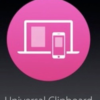
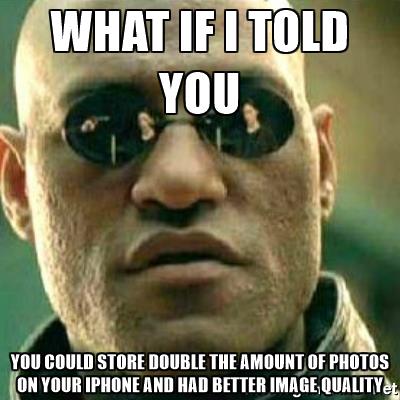


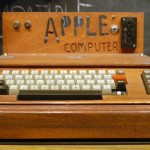

Mar 10 2022
SSD vs HDD
HDD (Hard disk Drive) is the basic storage in any computer. HDDs access data with a moving head located on an arm. HDDs consists of many removable parts, making it easy to get damaged with small knocks and bumps. Disk capacity of HDDs range from a few Giga Bytes (GB) up to many Terra Bytes (TB). Because of the mass production of these devices, the prices are very reasonable and seem to continue to drop.
SSD (Solid State Drive) is a type storage which is made of solid state electronic memory chip arrays, and is composed of control units and memory units (including Flash chip and DRAM chip). There are no moving parts in SSD and thus the speed of these devices is substantially faster than HDDs. Although the cost of SSD is relatively higher than that of HDD, SSD prices are dropping all the time as the production and demand continue to rise.
SSD has the following advantages over HDD:
By Mac Smart • Apple, Mac, Tips • 0